
This is where you allocate the MIDI channels to the MOD channels. You can assign any combination of MIDI channels to each MOD channel. As well as this MOD channel based channel assignment, you can also use sample based channel assignment. See the channel allocation section for further information.
MOD CHANNEL
Select the MOD channel that you wish to set the channel assignment (and priority) for here, using the two adjacent arrow buttons. The channel number will be in red if the channel is not used by the currently loaded MOD.
THE 16 RED LIGHTS
This is where you set which of the 16 MIDI channels the currently selected MOD channel can use in the conversion.
ALL ON / ALL OFF / INVERSE
These buttons will switch all MIDI channels on, switch all MIDI channels off and invert the current selection respectively.
PRIORITY
This is where you set the priority of the currently selected MOD channel. This value can range from 0 (lowest) to 255 (highest). See the prioritization section for further information.

ONE TO ONE
This button causes each of the first 16 MOD channels to have the parallel MIDI channel assigned to it. All channels after the first 16 are turned off.
ALL ON
This button allows all MOD channels to use all MIDI channels.
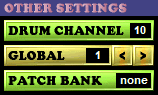
DRUM CHANNEL
This selects which, if any, channel you want the output MIDI file to use (or set aside) as a drum channel. Most MIDI setups use channel 10, but custom MIDI players may allow different settings.
GLOBAL
This is the channel used to write any psuedo-global controllers to. See the effects options section for details on psuedo-global controllers.
PATCH BANK
This allows you to set which patch bank you want the output MIDI file to use, allowing you to have different banks for different MIDI files. Only the used channels are set to this bank setting, and this setting does not apply to the drum channel (if one is used).