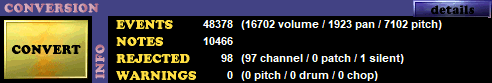
This is where you do the converting, and where information about the conversion is displayed.
CONVERT
Do the conversion!
EVENTS
This gives a break-down of the MIDI events created in the conversion. There are other events (like patch changes, tempo changes, etc...) but you can use these volume/pan/pitch event counts with the RESOLUTION options in the midi options page to optimize the size of the created MIDI file.
NOTES
This is a count of the notes that were successfully converted.
REJECTED
This is a count of the notes that were not successfully converted for various reasons. channel means that the notes were unable to get a free MIDI channel, you can see which samples were affected by this problem in the convert details page. patch means that the notes' samples were not assigned a patch number. This also includes any note's that are assigned to the drum channel when the DRUM CHANNEL is off in the channel options page. silent means that the notes were removed due to the REMOVE SILENT NOTES optimization.
WARNINGS
This is a count of the problems that occured during conversion. pitch means that there are truncated pitch-bends (portamentos), increase (or set to auto) the BEND RANGE setting in the midi options page to fix the problem. drum means that there are some samples converted on the drum channel that were played at a note more than once at a time. See the drum channel section for details. You can see which samples have been affected by this problem in the convert details page. To fix the problem, simply deselect the DRUM option for each of the problem samples in the sample options page and enter new PATCH numbers for them. chop means that there are notes that were chopped before their end (without being totally removed) to make way for higher priority notes.
DETAILS
If there are any samples that have notes rejected due to a lack of available channels, or have warnings due to the duplicate drum note problem, then clicking this switch will list them in the convert details page. This allows you to easily find, and hopefully fix, the problems.
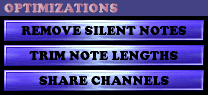
These options increase the number of notes that can successfully be converted in the MIDI file.
REMOVE SILENT NOTES
This optimization will remove all silent notes from the conversion. By silent notes, it means notes that have a zero volume for their entire duration. You are notified of any notes removed due to this optimization in the conversion info.
TRIM NOTE LENGTHS
If a sample ends before it's note ends in the MOD, this optimization will trim the note length down to the length of the sample rather than the length of the whole note. Thus freeing more space in the MIDI file for other notes. Obviously, this optimization only applies to non-looped samples.
SHARE CHANNELS
This optimization will let notes that have identical volume/pan/frequency patterns share the same MIDI channel. Multi-channel chords are a good example of notes that can share a channel using this optimization. This optimization option can result in great reductions to the number of notes dropped due to a lack of MIDI channels. The MOD channels are only converted in the MIDI channels which they are assigned, so even if channel sharing is possible it will not happen if the MOD channel is not assigned to the shareable MIDI channel. So when using this optimization, it is best to use the ALL ON option in the channel options page to allow all MOD channels to use all MIDI channels.